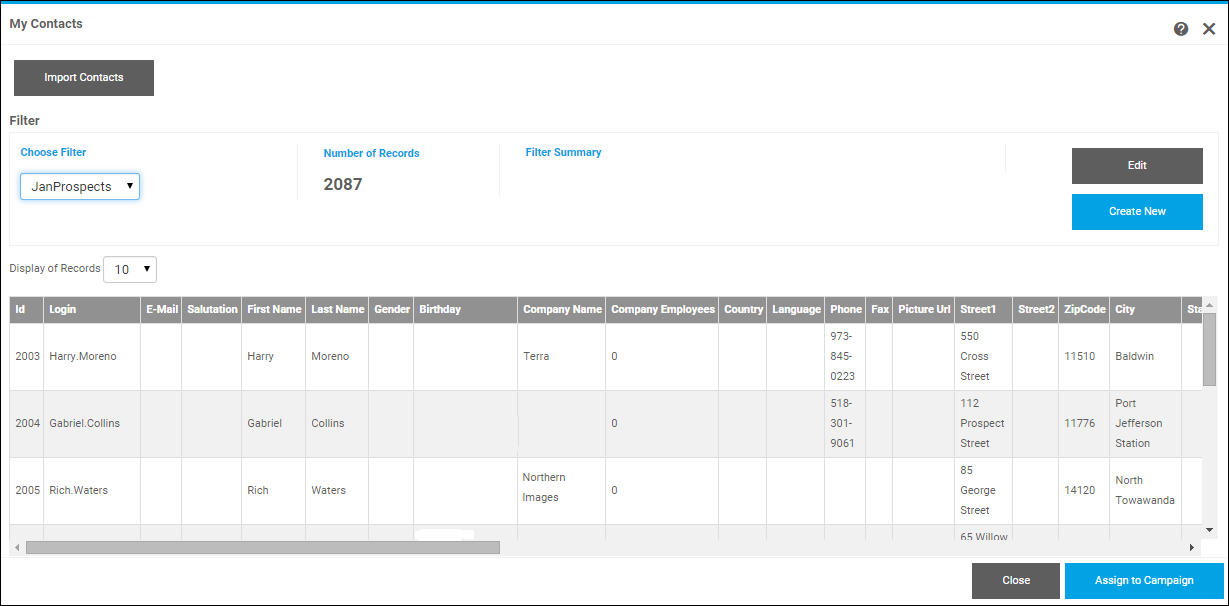
In the My Contacts window you can import contacts, create or edit filter sets, and select the filter set you want to use for the campaign. (The My Contacts window opens when you click Create New on the Initialize page.)
When you order a CMM campaign for the first time, you must create a contact list. Typically you import contacts from a CSV file or from a company address book and then use filters so the list meets certain criteria (for example, city or age). The resulting list is also called a filter set. You can create different filter sets to use in different situations.
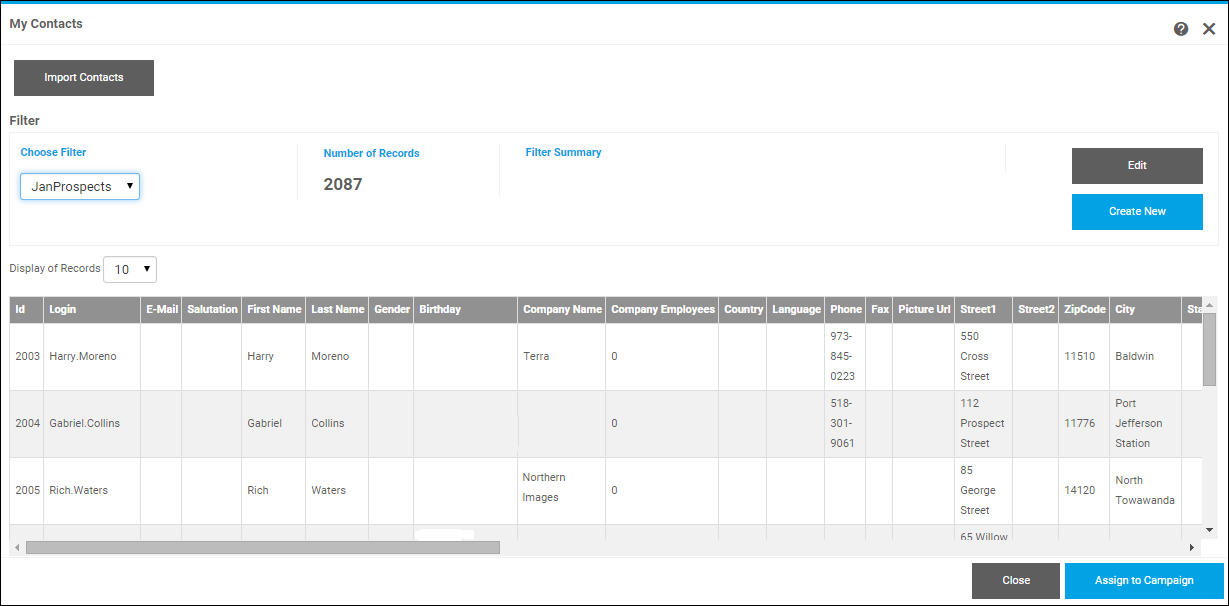
Do any of the following:
● To import contacts, click Import Contacts.
● To review the contents of a filtered list, select it in the Choose Filter field.
● By default 10 contacts per page are shown. To list more than 10 contacts at a time, change Display of Records to 25 or 50.
● To display different pages, use the page buttons.

● To define a new filter, click Create New.
● To change a filter, select it and click Edit.
● To use the selected filter for the campaign, click Assign to Campaign.