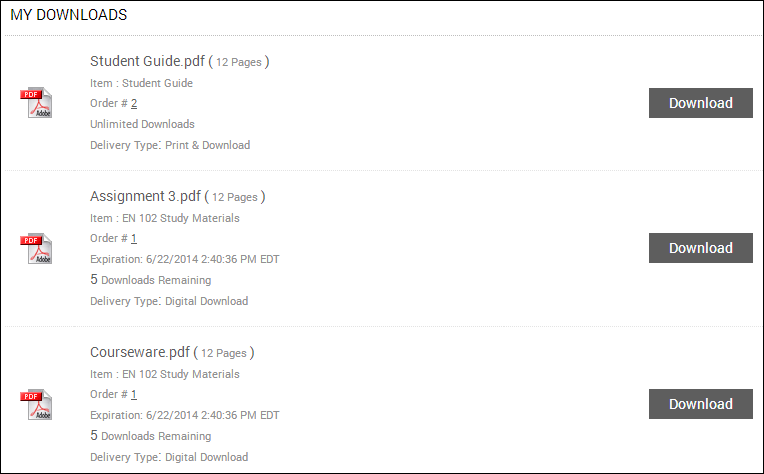
Use the My Downloads page to review the items you can download as a result of the products that you ordered and to download items as necessary.
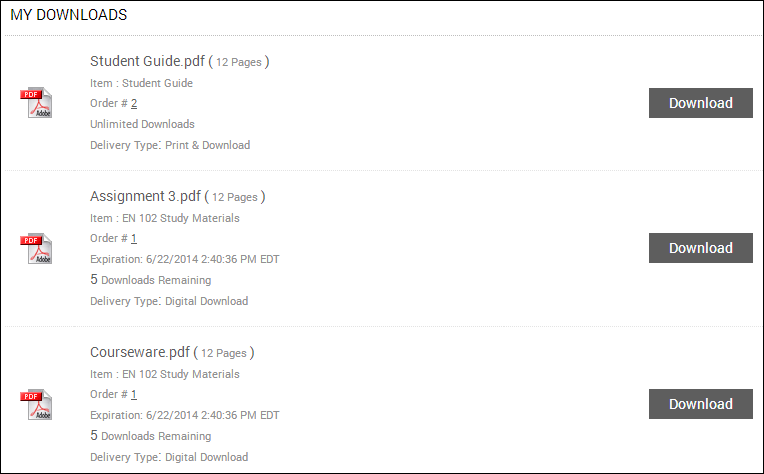
The My Downloads page:
● Lists all the items that are downloadable.
● Includes the order number associated with the item that you can download. You can click the order number to open the Order Confirmation page to see more details of the order.
● Identifies the format (for example, PDF, EPUB, or MOBI) of each item. (The same item may be available in different formats so you can select the one best suited to the device on which you plan to use it.)
● Indicates how many downloads are left if an item can only be downloaded a certain number of times.
● Indicates the expiration date if items must be downloaded by a certain time.
● Indicates if the item is available in both printed and digital format (Print & Download) or just as a Digital Download.
● Displays a Download button next to each item - click it to download the item.
Note: If the Download button is grayed out (unavailable), the item can no longer be downloaded because the download limit was met or the download period expired. In addition, sometimes you must wait for an order to be approved before an item can be downloaded.