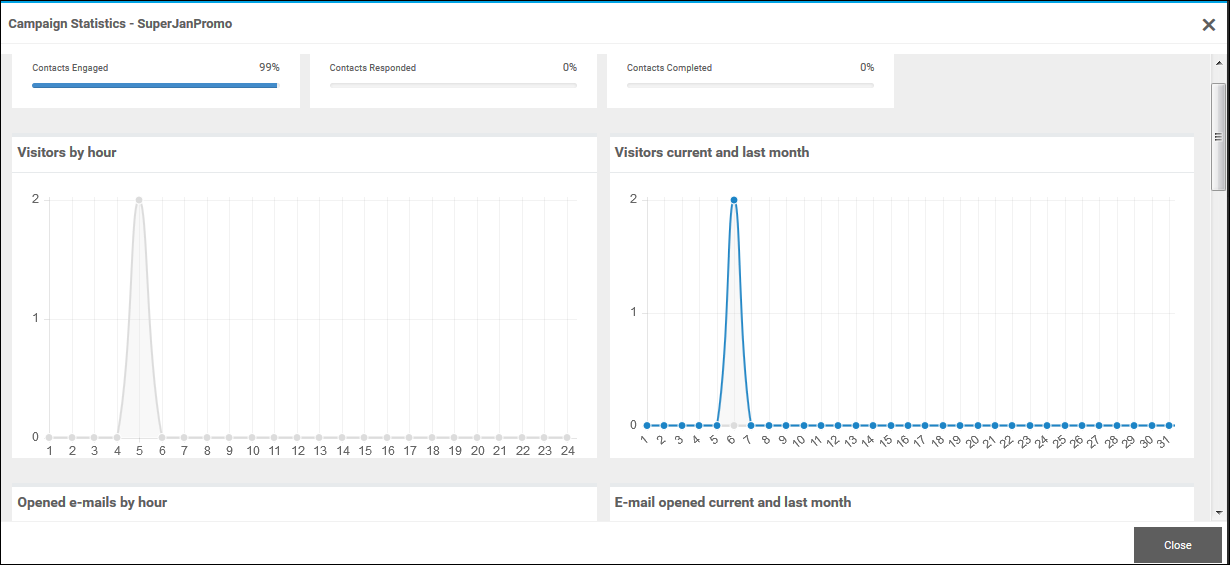The Statistics page provides feedback about how a running CMM campaign is progressing or how well a completed campaign did. To open this page, click ![]() next to the campaign on the Campaign Dashboard.
next to the campaign on the Campaign Dashboard.
The Statistics page provides the following information:
● The numbers of Contacts Engaged, Contacts Responded, and Contacts Completed.
● Graphs of Visitors by hour, Visitors current and last month, Opened e-mails by hour, and E-mail opened current and last month. (Move over the graphs for more detail.)
● Page visits and submits. These show response rates broken down by the way contacts reached their personalized page (PURL), for example, by printed invitation or a link in an e-mail. Move over a graph to see how many contacts visited their page and how many submitted information (for example, registered for an event).
● E-mail delivery statistics for the e-mails sent as part of the campaign.